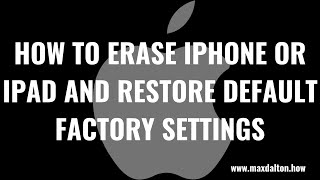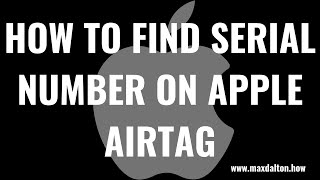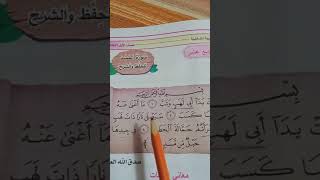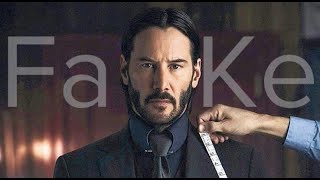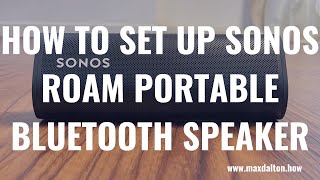Duration 2:17
How to Change Netflix Billing Date
Published 16 Jun 2021
In this video I'll show you how to change your Netflix billing date. Need to update your video streaming devices? Check out the latest from Roku! (affiliate) Roku Amazon Store: https://amzn.to/35iyuG0 (affiliate) Roku Express: https://amzn.to/2TZngDX (affiliate) Roku Express 4K+: https://amzn.to/3cExxMa (affiliate) Roku Streaming Stick Plus: https://amzn.to/35js8Gk (affiliate) Roku Ultra: https://amzn.to/3vfRpvK (affiliate) Roku Streambar: https://amzn.to/3wlYRHd (affiliate) Roku Streambar Pro: https://amzn.to/3wsnmCE Timestamps: Introduction: 0:00 Steps to Change Netflix Billing Date: 0:56 Conclusion: 1:56 Support this channel by becoming a member: /channel/UCBbDWMccTJCL0WmbMHNLZIw/join Video Transcript: Nothing can be more frustrating than bills that come at a bad time automatically every month. If your Netflix bill is on that list, thankfully, Netflix makes it easy to change your billing date. The only caveat is that you will see a short-term adjustment in your bill to get you moved over to your new billing date. Now let's walk through the steps to change your Netflix billing date. Step 1. Open a web browser, navigate to Netflix.com, and then sign in to your account if prompted. You'll land on your Netflix home screen. Step 2. Click your Netflix profile icon at the top of the screen to open a drop-down menu, and then click "Account" in the drop-down menu. Your Netflix account screen is shown. Step 3. Locate the Membership and Billing section, and then click "Change Billing Day." A screen prompting you to choose a new billing day is displayed. Step 4. Click the drop-down to display a list of available billing dates to choose, and then click the billing day you want to switch to. Click "Review and Confirm." The next screen calls out any pricing adjustments that will be made to your account, and asks you to review and confirm your changes. Step 5. Click "Confirm" if everything looks good. A screen confirming that your billing date has been changed is shown. DISCLAIMER: This video and description contains affiliate links, which means that if you click on one of the product links, I’ll receive a small commission. This help support the channel and allows us to continue to make videos like this. Thank you for the support!
Category
Show more
Comments - 8