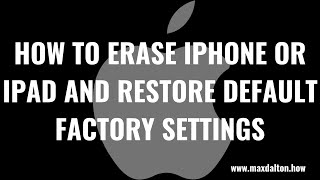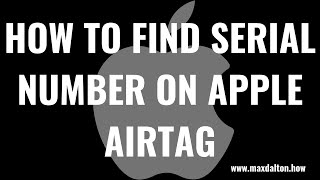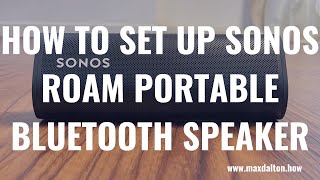Duration 2:34
How to Factory Reset Sonos Roam Portable Bluetooth Speaker
Published 22 May 2021
In this video I'll show you how to factory reset your Sonos Roam portable Bluetooth speaker. All of the title cards and stock images/videos in this video were made or came from Canva (affiliate): https://partner.canva.com/c/2517536/619765/10068 How to Set Up Sonos Roam Portable Bluetooth Speaker: /watch/kM4ahPI5wz95a Timestamps: Introduction: 0:00 Steps to Factory Reset Sonos Roam Portable Bluetooth Speaker: 1:17 Conclusion: 2:15 Support this channel by becoming a member: /channel/UCBbDWMccTJCL0WmbMHNLZIw/join Video Transcript: The Sonos Roam is a great portable Bluetooth speaker that's loaded with features like wireless charging, waterproof and dustproof ratings, Amazon Alexa and Google Assistant support, great sound and more. If you're experiencing issues with your Sonos Roam an easy first step to try and solve your problems is to restore the speaker to its default factory settings. Doing this disassociates your speaker from your Sonos account, unpairs it from any paired Bluetooth devices, and returns it to the state it was when you first removed it from the box. Alternatively, it's a good idea to factory reset your Sonos Roam before you sell it or give it to someone else. Now let's walk through the steps to restore your Sonos Roam Bluetooth speaker to its default factory settings. Step 1. Find the Power button on the back of your Sonos Roam portable Bluetooth speaker, and then hold down the "Power" button for roughly five seconds until it makes the following sound and shuts down. Step 2. Locate the Play/Pause button on top of the speaker. Hold down the Play/Pause button, press and release the "Power" button, and continue holding the "Play/Pause" button for five seconds until the LED light on the front of your device starts flashing orange and white. After a few seconds the light will start flashing green, indicating the process is complete and your Sonos Roam portable Bluetooth speaker has been reset to its default factory settings. Whoever you give the speaker to will need to set it up again. I'll link to my video about how to set up a Sonos Roam out of the box in the description. DISCLAIMER: This video and description contains affiliate links, which means that if you click on one of the product links, I’ll receive a small commission. This help support the channel and allows us to continue to make videos like this. Thank you for the support!
Category
Show more
Comments - 12