Duration 2:36
How to Turn Off Amazon Sidewalk
Published 7 Jun 2021
In this video I'll show you how to turn off Amazon Sidewalk. (affiliate) Check out the latest Amazon Echo and Alexa devices: https://amzn.to/3gtfF8v How to Turn Off Amazon Sidewalk on Ring:/watch/AHQi17YTvnqTi Timestamps: Introduction: 0:00 Steps to Turn Off Amazon Sidewalk: 1:28 Conclusion: 2:10 Support this channel by becoming a member: /channel/UCBbDWMccTJCL0WmbMHNLZIw/join Video Transcript: Amazon Sidewalk is a feature initially rolled out by Amazon in mid-2021 that creates a shared network between all Sidewalk-enabled devices. This shared network can extend limited network connectivity to devices on the network who's primary network connection is no longer available, and can provide instant authentication when you're setting up new devices. The other added benefit of Amazon Sidewalk is that it can be used to provide a location for trackers that work on the network, such as Tile devices. And while Amazon Sidewalk is enabled by default on all Amazon Alexa devices, thankfully, if you're not comfortable with Amazon Sidewalk, Amazon makes it easy to turn the feature off. Additionally, the steps to turn off Amazon Sidewalk on your Ring devices are different, and I'll link to my video about how to turn off Amazon Sidewalk on Ring in the description for this video. Now let's walk through the steps to turn off Amazon Sidewalk. Step 1. Launch the Amazon Alexa app on your iPhone, iPad or Android device. You'll land on your Alexa home screen. Step 2. Tap "More" in the row of menu items on the screen. A menu is displayed. Step 3. Scroll down this list and then tap "Settings." The Settings screen is shown. Step 4. Tap "Account Settings." Another menu is displayed. Step 5. Tap "Amazon Sidewalk." The Amazon Sidewalk screen is shown. Step 6. Tap to toggle off "Enabled." The Amazon Sidewalk feature is now turned off on all of your Amazon Alexa devices. DISCLAIMER: This video and description contains affiliate links, which means that if you click on one of the product links, I’ll receive a small commission. This help support the channel and allows us to continue to make videos like this. Thank you for the support!
Category
Show more










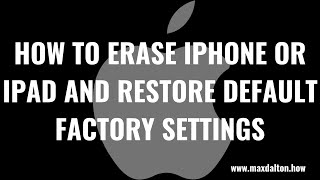

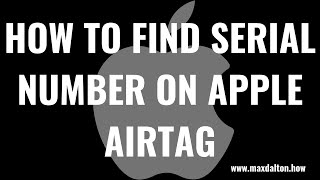


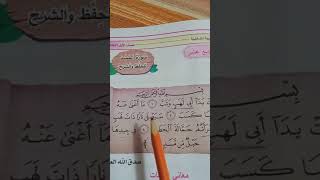





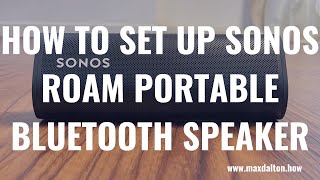








DISCLAIMER: This video and description contains affiliate links, which means that if you click on one of the product links, Ill receive a small commission. This help support the channel and allows us to continue to make videos like this. Thank you for the support! .. ...Expand
DISCLAIMER: This video and description contains affiliate links, which means that if you click on one of the product links, Ill receive a small commission. This help support the channel and allows us to continue to make videos like this. Thank you for the support! .. ...Expand
DISCLAIMER: This video and description contains affiliate links, which means that if you click on one of the product links, Ill receive a small commission. This help support the channel and allows us to continue to make videos like this. Thank you for the support! .. ...Expand