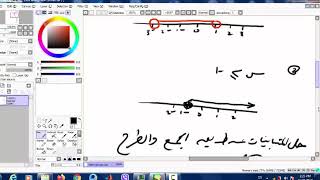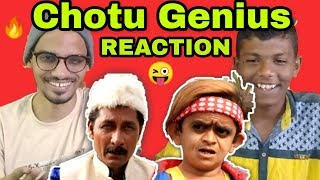Duration 1:00
Change Dress Color without changing Skin tone | Photoshop 2021 | Shorts
Published 7 Mar 2021
This video covers how to change the dress color in which we make a selection of the dress using the quick selection tool and using the adjustment layers and Blend if option in layer Panel to achieve the desired result for better result you can try different blending modes and lower the opacity. If you are new to bteche, this channel is dedicated to creating Adobe Photoshop Tutorial For Beginners, Teaching the Basics of Adobe Photoshop. In this photoshop Tutorial, you will also learn the basic tips and tricks in Photoshop Adobe 2021 for beginners. Hope these Photoshop tips and tricks helps you achieve your unique design. #shorts #youtube_shorts #slowmofastmo #photoshop_shorts #change_dress_color_in_photoshop #change_dress_color #change_color #change_any_color #blending_mode #adjustment_layer #blend_if #bteche ------------------------------------------------- Download Preset 1. Image https://unsplash.com/photos/DqYY6K9xkf4 ------------------------------------------------- Let's Connect Instagram : https://www.instagram.com/bteche1 Twitter : https://twitter.com/b_teche?lang=en Blogger : https://btecheblog.blogspot.com Website : https://bteche.business.site Email me: bteche0@gmail.com ------------------------------------------------- ------------------------------------------------- Lets Play :- 1. Retouching skin /watch/wixib8Og9Bpgi 2. how to do digital painting in photoshop /watch/kEeZBVf6eY16Z 3. Easy Way to Blur background in Photoshop /watch/ILMYXr3gDtRgY 4. Halftone Splash Effect /watch/Qotv4Te9Yf59v 5. Ink Smudge Effect /watch/A8XSb56SdHiSS ------------------------------------------------- Lets Playlist :- High Demand Photoshop Tutorial /playlist/PLmfThbIvXt2sgErNJhUx6QhXfNVBlQ8u6 Latest Photoshop Tutorial 2020 /playlist/PLmfThbIvXt2vcWpMfRE_g9iOmGd_x2g7f Text Effect in Photoshop tutorial /playlist/PLmfThbIvXt2tp_FGTnI4vc0canKR1fllV ------------------------------------------------- Related Queries :- ------------------------------------------------- Shortcut Keys of Photoshop :- Free Transform - Control + T Decrease Brush Size - [ Increase Brush Size - ] Decrease Brush Hardness - { Increase Brush Hardness - } Default Foreground/Background colors - D Switch Foreground/Background colors - X New layer via copy - Control + J New layer via cut - Shift + Control + J Merge layer - Control + E Group Layer - Control + G Merger all present layer's - Control + Alt + Shift + E ------------------------------------------------- Like, Comment & Subscribe Thanks for Watching. ❤️
Category
Show more
Comments - 5