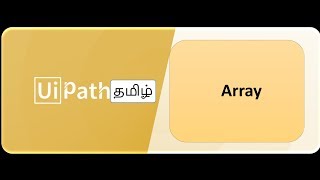Duration 9:33
UiPath_Tamil_Creating Library in UiPath
Published 20 Nov 2019
Explained how to create Library. 1. Create Library from UiPath Studio 2. Publish to Orchestrator is enabled if you have licensed version or publish to a folder. 3. Open Studio, Go to Manage Packages, Add your published folder and save. 4. Now the Xaml files created in your library will look like an activities. 1. RPA UiPath Tamil - /watch/EU7y_IOMUJDMy 2. Sequence and Flowchart - /watch/8h9fkfaEgjqEf 3. Variables and Arguments - /watch/olbcNfs8hZz8c 4. Arrays - /watch/Y-5wRI-YOm9Yw 5. KillProcess - /watch/cGmu3TXQXu5Qu 6. Creating Library in UiPath - /watch/0FljkWXwxBMwj 7. StateMachine - /watch/sdMe-FazDv3ze 8. SharredTriggerTransition - /watch/omfVIGRH6EqHV 9. StateMachineQuiz - /watch/Ax-g2F7v2Jdvg 10. Introduction to Orchestrator - /watch/AR3CTaFtbgXtC 11. Orchestrator Quiz - /watch/0A6Z2zMR57BRZ 12. How to Get Asset Value - /watch/o6R16BRMK2nM1 13. Get Credential Activity - /watch/sfQWRfl-LdQ-W 14. Selectors - /watch/8KS-Mz2zmLZz- 15. Selectors - Quiz - /watch/kH9mtjLLXHwLm 16. Regex Introduction - /watch/0M-GdwzevPIeG
Category
Show more
Comments - 6