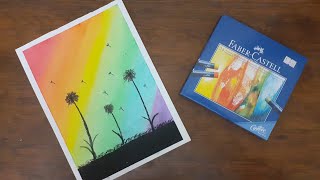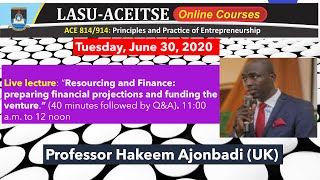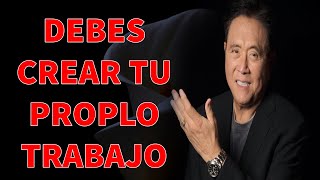Duration 3:46
How to upgrade your EZCast Wire to latest firmware
Published 23 Apr 2018
Learn to use the EZCast app to upgrade your EZCast Wire dongle with Android, iPhone, Mac, Windows devices. For Android, Mac and Windows devices, you just connect your device to the EZCast Wire using the EZCast app. Then execute the Upgrade/FW OTA function to download the latest firmware to your dongle. For iOS devices, you need to use a pin to change the EZCast Wire setting to Airplay & Setup. Then connect to the EZCast Wire normally with a lightning cable. Turn on the Personal Hotspot on your iPhone to share internet with EZCast Wire, then use the EZCast app to execute the Firmware OTA to upgrade the EZCast firmware. Upgrading firmware with Android. 0:02 Upgrading with an iPhone. 0:45 How to use Windows to upgrade. 1:31 Using MacBook to upgrade. 1:59 In the event of major OS updates, the smart devices with new OS may not recognize the EZCast Wire dongle, then you need to download the Repair Tool to upgrade firmware your dongle. 2:18 Use a pin to press and hold the EZCast Wire dongle reset button, and plug it into the USB port of a Windows laptop. Execute the Repair Tool app to upgrade EZCast Wire firmware. 2:52 To learn more about EZCast, visit https://www.ezcast.com Buy the latest EZCast dongles from http://amazon.com/ezcast Download the EZCast app from https://www.ezcast.com/app Download the Repair Tool from https://www.ezcast.com/repair/ezcast/wire
Category
Show more
Comments - 15





![Justice Society: World War II [2021] Official Trailer إعلان مترجم](https://i.ytimg.com/vi/E1kohvJVFeE/mqdefault.jpg)
![حاله واتس_حب `` انتي لسه زي مانتي قمر في عيني [عمرو دياب]](https://i.ytimg.com/vi/WLUqyRfgr08/mqdefault.jpg)