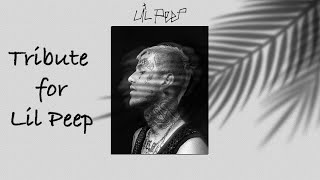Duration 9:24
Photoshop Tutorial Idea: How To Create a Lighted Cloud And Glowing Light Circle Effect In Photoshop
Published 1 Oct 2020
In this Photoshop tutorial idea, I'll show you how to create a lighted cloud and glowing light circle effect in Adobe Photoshop CC 2020. Prep your project and let's start! 1. First, open the picture with seascape 2. Create a new copy for seascape, after that add a blur effect: Filter - Blur - Gaussian blur - Set the Radius: 8 Pixels - OK 3. For blurred seascape add a Layer Mask - Choose Gradient tool and make the sand zone appear clear 4. Group the two layers containing seascapes 5. Add Color Lookup - Create Clipping Mask - Choose NightFromDay.CUBE - Set the Fill at 80% 6. Add the cloud using the Brush tool and choose any color you want 7. Add a realistic shadow below of the cloud 8. Add the shape of the circle to which the glowing effect is to be applied 9. Create a new copy for circle, after that add a blur effect: Filter - Blur - Gaussian blur - Set the Radius: 20 Pixels - OK 10. Group the two layers containing circles and add a Clipping Mask, after that use Brush tool (B) to mask the circle on the bottom side 11. The last phase, use the Camera Raw in which you make some adjustments of that tool C'est tout! That’s it! I hope you enjoyed and learn from this free Photoshop video tutorial and do not forget to press the LIKE button, leave a comment and, if you like this channel, subscribe! Stock images: https://bit.ly/2HOgcUH SUBSCRIBE to my channel for more tutorials: https://goo.gl/1rsGyE The secondary gaming channel, gamerulBABA: https://bit.ly/3hL7G53 Other Playlists Photo Manipulation Tutorials: https://bit.ly/3mEZBmg Photoshop Tutorials: https://bit.ly/3kxezsA Lightroom Tutorials: https://bit.ly/2RHplzV Follow CiprianFOTO WebSite: https://goo.gl/rs7ozU Instagram: https://goo.gl/FXffXI Music: Artist: Ship Wrek & Zookeepers - Ark [NCS Release] Music link: https://bit.ly/2HOgcUH Thanks for watching! CiprianFOTO #PhotoshopTutorialIdea #HowToCreate #GlowingCircle -~-~~-~~~-~~-~- Please watch: "Photoshop Tutorial: How To Blend Realistic Two Photos In Adobe Photoshop 2021" /watch/IXR8xfsELwME8 -~-~~-~~~-~~-~-
Category
Show more
Comments - 3