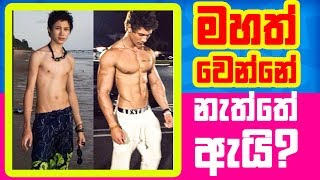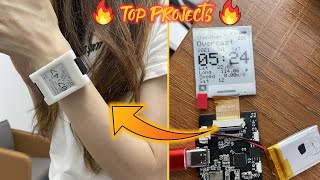Duration 15:11
Create Multiple Target AR Project for Home Automation | AR with IoT
Published 8 Aug 2021
In this video, you'll learn how to add multiple target images that will have multiple virtual buttons to control multiple devices connected to blynk iot platform using Augmented Reality. To try out free trial version of Altium, click here - https://www.altium.com/yt/techiesms You can support me🙏🏻 and also get benefitted on Patreon :- https://www.patreon.com/techiesms Subscribe now💪🏻 to watch some amazing videos coming up soon. http://bit.ly/techiesms_youtube __________________________________________________________ 👨🏻💻 Important Links 👨🏻💻 Getting Started with Unity & Making you first AR + IoT project - /watch/sdn8Ka1CivxC8 Adding Virtual Buttons - /watch/cVaJIi1zt25zJ All details about this project like Target Images, Script etc. is provided in the article - https://techiesms.com/iot-projects/virtual-buttons-using-unity-to-control-your-home-appliances-ariot/ __________________________________________________________ Now you can get free PCB with every order of techiesms T-shirt or techiesms pocket notebook. You can buy the merchandise from here, https://techiesms.com/merchandise/ __________________________________________________________ 👀 You may Like these videos 👀 A perfect Home Automation Project using Arduino IoT Cloud - /watch/MHIxYrcdyIidx Home Automation without Coding - /watch/M5RH_-cd2zDdH __________________________________________________________ Buy the components for your projects and support techiesms💡🔌 ESP32 Dev board - https://amzn.to/3jiwCD6 ESP32 Module - https://amzn.to/3g5CKh5 NodeMCU - https://amzn.to/2wbzNrZ Raspberry Pi 4b - https://amzn.to/3phsKFN Raspberry Pi pico - https://amzn.to/2RgeSyW Arduino MEGA - https://amzn.to/3vMEkLw TTGO TCALL module - https://amzn.to/2SQG6wH Visit my Amazon Storefront for purchasing any components you need for this project or any other project :- http://bit.ly/techiesms-Amazon-Store __________________________________________________________ ⏱ Time Stamps ⏱ 00:00 Introduction 01:11 Making Unity Project 01:27 Adding Vuforia Engine to Unity Project 02:15 Adding Vuforia Licence to Unity Project 02:48 Adding Image Target 03:00 Creating Image Target Database in Vuforia 04:12 Adding Database to Unity Project 04:50 Adding Virtual Buttons to First target Image 05:22 Adding Plane & Image to Virtual Button 07:07 Repeating all the steps for Second Target Image 08:51 Adding Script to both target Images 09:46 Adding Blynk APIs for controlling Appliances 11:19 Let's test the final project on Unity 12:41 Exporting Android APK of the project 13:33 Testing AR with IoT project for multiple target images on Smart Phone 14:15 What's Next in AR with IOT? __________________________________________________________ 🎥 🎙 My Video Gear 🎙🎥 Camera - Canon 750d Lens - 50mm f/1.8 STM Lens (https://amzn.to/32gqnsi) , 24mm f/2.6 Key Light - Godox SL60W (https://amzn.to/3522mHe) Fill Light/Back Light - Osaka Lightning Setup (https://amzn.to/2I5cdDi) Tripod - https://amzn.to/3uNhC4H Microphone - Samson Meteor (https://amzn.to/32jfVAt) Editing - Final Cut Pro X on MacBook Pro ( https://amzn.to/3vHcSyJ ) __________________________________________________________ Get connected with techiesms everywhere.. Subscribe Main Channel :- http://bit.ly/techiesms_youtube Subscribe Shorts Channel :- https://bit.ly/techiesms_shorts Facebook :- http://www.facebook.com/techiesms Twitter :- http://www.twitter.com/imtechiesms Instagram :- https://www.instagram.com/techiesms/ Website :- http://www.techiesms.com Telegram - @techiesms You can support me and also get benefitted on Patreon :- https://www.patreon.com/techiesms __________________________________________________________ techiesms explore | learn | share #Unity3d #AR #IoT
Category
Show more
Comments - 22