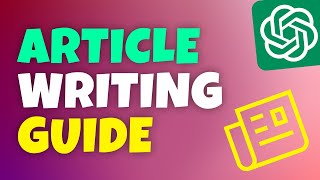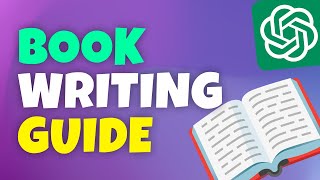Duration 7:26
How to Add CDN Link in HTML | What Does CDN Mean | How to Add Bootstrap CDN in HTML
Published 30 May 2023
How to add cdn link in html? I get this question a lot. So what is CDN? What does cdn mean? CDN stands for Content Delivery Network. It's a system of distributed servers that deliver pages and other web content to a user, based on the geographic location of the user, the origin of the webpage and a content delivery server. The goal of a CDN is to serve content to end-users with high availability and high performance. CDNs are often used for large scale websites and are particularly useful for delivering static content and media streams. The basic idea is that by spreading the content across many different servers, located in different places, the content can be delivered more efficiently to users. This can help to speed up the load time of websites, improve user experience, and reduce bandwidth costs. For example, if you have a website that is hosted in the United States. Without a CDN a user in Australia would need to load the content from across the globe. However, if you use a CDN and the CDN has a server in Australia, then the content can be served from that local server, which can be much faster. In web development, CDN links are often used to serve libraries like jQuery, Bootstrap, fontawesome and more. By using a CDN, you not only get the benefit of the content being delivered quickly, but also the possibility of the file being cached if the user has visited a site that uses the same CDN, making the loading time even faster. So how to add cdn in html? To add a CDN link in your HTML, you generally use a script tag (for JavaScript files) or a link tag (for CSS files). You typically put these tags in the head section of your HTML document, but they can also go in the body section, depending on the specific situation and requirements. From where can we get the CND links? Go to cdnjs website and search for required library. How to add bootstrap cdn in html? Search for bootstrap at cdnjs, select twitter bootstrap, copy script tag and paste in html. Copy CSS link tag and paste in html. How to add font awesome cdn link in html? Similarly search for fontawesome at cdnjs, copy CSS link tag. Paste in html. How to add jquery cdn in html? Similarly, search jquery, copy script tag and paste in html. So what did we do here? Instead of downloading CSS and script files from official websites of bootstrap and fontawesome, we used their CDN links from CDNJS website. These are open source free libraries. So CDNJS hosts these resources for free. So that developers can get the benefit of using these files from cloud and via content delivery network. You don't have to download these files and link them manually every time for each new project. Just use CDN links. You want jQuery, fontawesome or bootstrap. Go to CDNJS, search library, get the script or CSS link tags and use in your projects. It makes you more productive and efficient in building new projects. What does cdn mean in a url? When you see 'cdn' in a URL, it typically stands for Content Delivery Network. In the context of a URL, it often means that the file you're accessing is being delivered from a CDN, not the original server where the website is hosted. Using a CDN can help speed up the delivery of files, especially for users who are geographically distant from the original server. For example, if the original server is in the United States, but a user is in Australia, delivering files from a server in Australia can be much faster than delivering them from the United States. So, when you see 'cdn' in a URL, it's a good indication that the website is optimized for fast delivery of static files like images, stylesheets, and scripts, regardless of where users are located in the world. Our tutorials help you to improve your career growth, perform better in your job and make money online as a freelancer. Learn the skills to build and design professional websites, and create dynamic and interactive web applications using JavaScript, or WordPress. Our tutorials are tailored to help beginners and professionals alike. Whether you're just starting in the field or you're looking to expand your knowledge, we've got something for you. Join us on this journey to becoming a skilled web developer. Subscribe to our channel and let's get started! Thank You! 👍 LIKE VIDEO 👊 SUBSCRIBE 🔔 PRESS BELL ICON ✍️ COMMENT ⚡Channel: /@ webstylepress ⚡Website: https://www.webstylepress.com ⚡FaceBook: https://www.facebook.com/webstylepress ⚡Twitter: https://twitter.com/webstylepress ⚡GitHub: https://github.com/webstylepress #WebStylePress #cdn #html #bootstrap #fontawesome
Category
Show more
Comments - 0