Duration 2:59
Getting LG Magic Remote to work with Sonos Soundbars
Published 21 Feb 2020
Step by Step guide on how to get LG Magic Remote to work with a Sonos soundbar. Reference: https://support.sonos.com/s/article/3479?language=en_US My updated video using a 2022 C2 OLED: /watch/ggOr7p7b8CTbr Update 1: I tested the solution with a C9 OLED and the 2013 style Sonos soundbar. I have also been able to use this technique on a C6 OLED. Some replies are suggesting this method may not work with a CX Update 2: If you have a Beam or are getting the Sonos Arc with HDMI ARC, everything should work as expected after selecting HDMI ARC as the output choice. The hack offered in this video should not be necessary. Please take the time to subscribe, comment, and like. It means a lot ... if you like these videos Twitter: https://twitter.com/NeverEnoughTech Business: daniel.s.glaser@gmail.com Recording Gear (affiliate links - help support the channel) ---------- 👉 Sony A7iii Mirrorless Camera: https://amzn.to/2CC6X7o 👉 Sony 50mm lens for filming: https://amzn.to/2Zw3xw8 👉 Sony ZV-1 blogging camera (overhead view): https://amzn.to/2B1ipcp 👉 Pad Pro 2020 (256GB): https://amzn.to/30aqBiY 👉 iPad Pro USBC Hub: https://amzn.to/2DKMM7Y 👉 Magic Keyboard for iPad Pro: https://amzn.to/396dRhy 👉 Microphone (Sennheiser): https://amzn.to/3j7vbHy 👉 Focusrite Scarlett 2i2: https://amzn.to/3h36Qkd 👉 SanDisk 2TB SSD: https://amzn.to/391lhSU 👉 SanDisk SDXC 512GB: https://amzn.to/3gUpieS 👉 Sony Headphones: https://amzn.to/30exNe4 👉 Teleprompter: https://amzn.to/2AZIgkP 👉 Tripod: https://amzn.to/390Glcd 👉 Boom arm for mic: https://amzn.to/3h37SwB 👉 Overhead Camera Mount: https://amzn.to/2B0FEmO 👉 Overhead and green screen backdrop stand: https://amzn.to/3frB7ZD Lighting and Decoration (affiliate) -------------------------------------- 👉 Background TV (LG OLED) https://amzn.to/30g13AS 👉 Led Lighting https://amzn.to/2Zt1OHU 👉 Ring Light https://amzn.to/3eqZxkE 👉 Studio Lights https://amzn.to/3exGiWu 👉 LED Tree Purple https://amzn.to/2ZA6fAR 👉 LED Tree Blue https://amzn.to/390cxg2 👉 Accent LED Lights https://amzn.to/38XhTIZ 👉 Light Reflector https://amzn.to/3fBo7kc 👉 Light Diffuser https://amzn.to/2Op0Fe7 👉 Small Lamp (alternative currently sold out): https://amzn.to/2ZuGhyh My Cube Solving Apps ------------------------------------------- 👉Cube Snap - https://apps.apple.com/us/app/cube-snap/id558202790 👉Cube Snap 2 - https://apps.apple.com/us/app/cube-snap-2/id1296614281 Sonos Videos 👉 Sonos Arc unboxing - /watch/8AHIOp3bUi-bI 👉 Make Sonos the default Google Assistant speaker - /watch/gZEtm8eTpvsTt iPadOS 14 👉 Episode 1 Widgets: /watch/0oCflj4W52UWf 👉 Episode 2 Apple Pencil /watch/gxB1glWiG9zi1 👉 Episode 3 Compact Calls, Siri, Shortcuts: /watch/EPW86iuNJpbN8 Learn about the iPad Pro and cases 👉BRYDGE Pro+ vs. Apple Magi iOS 14 👉Episode 1 /watch/EFWCkfTZgCsZC My most popular video 👉/watch/kyRGdcc-SA4-G WWDC hardware that didn't get announced 👉/watch/UH7kebWYlWqYk iPhone 12 Rumor Roundup 👉/watch/cVFGkn3ksTUkG Learn about Apple AR Glasses 👉Episode 1: /watch/VSXmbSm ... 👉Episode 2: /watch/AgeRLgMIK05IR Learn about the iPad Pro and cases 👉BRYDGE Pro+ vs. Apple Magic Keyboard: /watch/P8YUJ8U ... 👉10 Useful iPad Keyboard Shortcuts: /watch/QSs5ppS3k4v35 👉Magic Keyboard 5 Best Features: /watch/8NRzFRhgzRLgz 👉What I Hate About the Apple Magic Keyboard: /watch/ksllkVs1sT21l 👉iPad Track Pad Tutorial: /watch/QOJCo6jesnYeC 👉iPad 2020 Review: /watch/IIK_3TCW1adW_
Category
Show more
























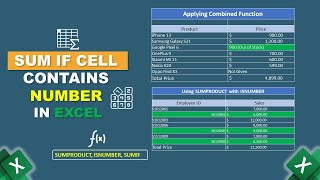
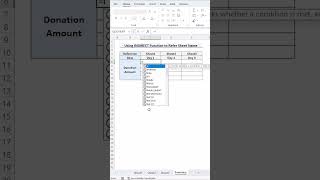

they have to use the apple tv remote to control the sound.
much appreciated.
further complexity added as other brands like zebronics are not shown.
what i did-
part one - this should set u sonos playbar
lg settings -
sound
additional settings
dtv audio setting - auto
lg sound sync - off
digital sound out - pass through
part two
lg settings -
connection
device connection settings
universal control settings
(i have no universal remotes setup here yet)
connecting to a new device
next
bar
next
optical
next
philips
before pressing next on the tv make sure you have the sonos app open at the following page-
sonos app-
withcontrolwill say replace current remote - if already set up to an old
back to the tv
next
this then should sync the playbar and remote/tv together
done
now i cant connect the lg remote anymore. The fhilips way dont work for me. And the sonos anyone here that can help?
someone have this problem? 1
1. Connect optical cable to 2. Push the button next to the power button on the magic remote.
3. Say yes to top box support.
4. Follow directions and add your playbar to the devices.
hope this helps
ive a 2021 lg oled c1. 1