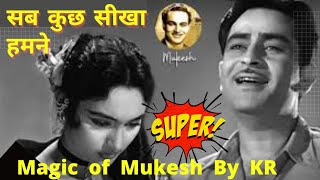Duration 5:21
How to create Virtual Environment In Jupyter Notebook | Python | Machine Learning | Data Magic
Published 30 Jun 2020
Hello Friends, This video will guide you to create virtual environment for Jupyter Notebook and use that environment inside of Jupyter Notebook. Commands used : create virtual environment : python -m venv venv_name install kernel package : pip install ipykernel create kernel : ipython kernel install --user --name=kernel_name === Time code ==== 00:01 Introduction 00:22 how to create virtual environment in python 02:15 install ipykernel python package 02:43 create kernel fro jupyter notebook 03:38 launch jupyter notebook from command prompt 03:56 how to use virtual environment in jupyter notebook 04:33 How to change kernel in jupyter notebook, how to change virtual environment in jupyter notebook #python #jupyternotebook #virtualenvironment Please Like, Comment, Share and Subscribe!!! Connect with me, Youtube :/channel/UCssljkUkyrBCqB8uK9er0zw Facebook : https://www.facebook.com/datamagic2020 Instagram : http://instagram.com/datamagic2020 Twitter : http://www.twitter.com/datamagic5 For Business Inquiries : datamagic2020@gmail.com how to create virtual environment in jupyter notebook what is kernel in jupyter notebook anaconda virtual environment jupyter notebook how to use virtual environment in jupyter notebook virtual environment jupyter notebook add virtual environment to jupyter notebook jupyter notebook virtual environment jupyter notebook virtual environment windows jupyter notebook kernel create kernel for jupyter notebook create kernel from virtual environment jupyter notebookvirtual environment create virtual environement jupyter notebook tutorial virtual environment tutorial
Category
Show more
Comments - 99