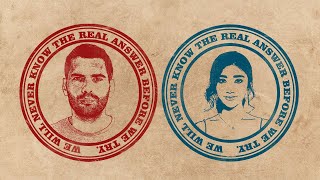Duration 15:9
Photo Editing Adding Lights Effects Using Boris FX Optics Plugin Photoshop Tutorial
Published 16 Aug 2020
Photo editing and adding light rays effects by using Boris FX Optics Plug-in. Get 15% off Boris FX Optics! An amazing new plugin for Photoshop and Lightroom. Go to: https://bit.ly/3fVY0DO and use my special coupon code: rafy-15 SUBSCRIBE for Photoshop Tutorials► http://bit.ly/rafy-A I hope you enjoy my video & don't forget to hit that LIKE button :) STOCK Credit► https://www.deviantart.com/magikstock/art/forest-6-495486717 Photoshop Keyboard Shortcuts► https://helpx.adobe.com/photoshop/using/default-keyboard-shortcuts.html ▽ FOLLOW Intagram ► https://www.instagram.com/rafya88 Facebook ► https://www.facebook.com/rafyA88 Website ► https://www.rafya.id Blog ► http://www.rafy-a.com do you want to buy me a cup of coffee? Donation: https://www.paypal.me/rafyA ▽ PLAYLIST Latest Video ► https://goo.gl/UYPTPT Photo Manipulation ► https://goo.gl/PNWUp8 Retouching & Color Effects ► https://goo.gl/OZLraz Photo Effects ► https://goo.gl/JIVtF9 BGM : Youtube Audio Library Thanks for watching. Any comments are welcome! _____________________________ #rafyA #rafyAphotoshop
Category
Show more
Comments - 100