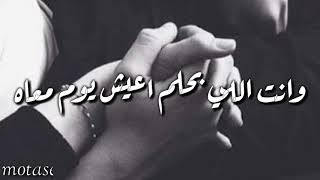Duration 28:26
Recording CRT TVs for Beginners
Published 13 May 2021
Quality CRT recordings look beautiful and should be considered as an alternative to screen captures. Hopefully this video can help you make your own quality CRT recordings :) I can't emphasize enough how helpful an iPhone is. I see a lot of comments from people wanting to spend money on a fancy camera. You are probably better off buying a $200 refurbished iPhone. I tried using a fancy Canon camera with Magic Lantern for a few months. It did not work nearly as well as an iPhone does right out of the box. Get an iPhone! 0:00 Example of quality CRT recording 0:19 picking a CRT, lining up camera with CRT, moire, refresh rate and other artifact corrections. 17:04 Editing software 23:34 Get an iPhone, iPhone problems and quirks, 4k vs 1080p vs 480p (I think 1440p is the best). When adjusting focus to eliminate moire, make sure to do it on the brightest part of the game. If you dial it in on a dark part, when you get to the bright section of your game, you will have moire. This is because moire is more pronounced in bright sections. When previewing your recording in VSDC, or other editing software, It is probably going to look really bad. This is not how the finished product is going to look. Don't worry about it. You just need to preview, in your editing software, to make sure all your edits line up. If you want a good example of how your recording is going to look, before you upload, watch the raw footage in VLC. I have noticed that sometimes my Youtube upload has slightly LESS moire than my raw footage viewed through VLC.
Category
Show more
Comments - 43










![[HPCA 2020] SpArch: Efficient Architecture for Sparse Matrix Multiplication](https://i.ytimg.com/vi/nzIcUbgxPiI/mqdefault.jpg)